
Security should be the primary concern for every user who purchases a new device. Security apps are a critical part of online security for every device.
While new devices contain basic security software, the presence of outdated antivirus software isn’t enough for protection. Statistics estimate that hacks happen as much as every 39 seconds – and with only an antivirus, users are exposed to hackers, malware, and identity theft on every thread of the web.
Want to be sure that your device is safe?
A comprehensive approach to cybersecurity is always best. If you rely on your device’s stock software, never update the software you have, or just launch straight into using a new device without taking precautions first, you’re a much more vulnerable user.
Vulnerable users are exactly what cybercriminals look for.
If you don’t want to become another hacking or identity theft statistic, protect your device from the first second you’ve taken it out of the box.
Here are 7 types of security apps (all devices need) out of the box.
1. Ad-Blocker Software
Advertising is everywhere, though website or app advertising can sometimes cross the line. If users get tired of advertising that appears everywhere they look, ad-blockers limit the amount of online advertising apps can display.
Vulnerable ad-networks can become an easy way into your device for hackers. Changing the amount of ads is one way to keep your device marginally safer against the potential of attack.
Many websites hide pop-up and banner ads that can result in malware, or slow down your browser to the point of a crash. If this describes your regular internet experience, a pop-up blocker helps to stop it.
For the ads you actually want to see, most ad-blockers allow for exceptions to be added to a list. One of the top apps. for add blocking is AdBlock Plus.
2. Antivirus & Malware Protection Software
Never underestimate the importance of antivirus software.
There are thousands of new viruses, Trojan horses, and worms designed every day. Internationally, this amounts to the potential of millions.
It’s as good as living in the time of an online viral pandemic.
For optimal protection, download the best-rated antivirus software you can find. Update often, and make sure that you are protected against the newest online threats.
3. Authentication Software
Authentication software protects your device with a gateway.
Sometimes, this gateway is a password. It might also rely on other authentication methods, such as a fingerprint, an eye-scan, or a pattern.
While not everyone thinks of installing external authentication software on their devices, you can bet your social security number that it’s safer to do so.
Authentication software is enough to slow down a data breach, whether someone has gained access to the device by remote means (or they’re physically holding it in their hands). This can provide the user with enough time to secure their information.
4. Encryption Software

Encryption software is often imagined as only important for corporations or secret agents, but it’s something that should be essential for everyone.
What is encryption software?
It password-protects specific files from intrusion.
A single password on a device might not be enough to keep hackers out of your most personal items. Leaving personal data unprotected can be a huge potential identity theft risk. Hackers can do a lot more with harvested information than you might imagine.
Always secure your most important and personal folders separately to guarantee one more level of safety.
5. Recovery Software

Data loss is one of the biggest disasters that can strike device users, and it can happen often. Just a bad update or software clash is enough to wipe vast amounts of personal information – and this could be anything, including your most beloved photographs or important legal documents.
Reliable recovery software has the ability to scour for lost information, whether this happened on external storage or the device itself. Usually, the success-rate of an advanced recovery program can get essentials back – even if the device is practically destroyed.
Do you need recovery software?
If you think the answer is no, you’ve never experienced data loss yet!
The answer should always be yes.
6. Password Manager Software

Security experts advise against choosing the same passwords for every account. At the same time, it’s safe to say that most people eventually have trouble remembering a lifetime’s worth of codes.
How do you still stay safe?
The use of password manager software can keep track of your most important accounts. Advanced password managers are secure, and often relied on by security experts themselves.
If you still have concerns about third-party access to your password manager, here’s one more tip for their use: save just enough of the password to jog your memory, but not enough to provide even the most advanced hacker with the whole thing.
Even if someone were to hack your password manager software, the information they would come up with is almost pointless. In the event of a data breach, this provides you with enough time to secure your device and change your passwords.
7. Virtual Private Network (VPN) Software
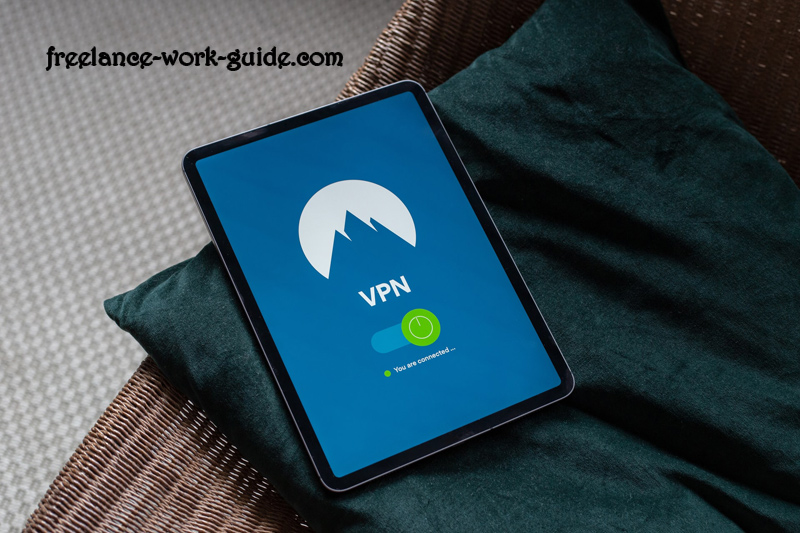
The use of Virtual Private Networks (or VPNs) is increasingly recommended by security experts, and users who haven’t switched to one should consider their internet access already potentially hacked.
With hacking attempts estimated as often as every 39 seconds (and perhaps even more often), can you afford to use unsecured internet?
A VPN allows for an allocated IP-address that doesn’t provide potential hackers with any real location-based information about the user. Usually, a VPN also allows for the address to change – and this just adds to its overall security.
This is a guest post contribution from Alex J Coyne















