As a freelancer, you probably rely on your PC each day of the working week. You need it to perform properly and be there when you need it.
If that’s not the case, it’ll hold back your productivity in getting work done and cause you endless problems. That’s why you should use a PC system mechanic to avoid such headaches and hassles.
Here are 15 reasons why all freelancers should use one.
1. It’s Easy To Use And Benefit From

PC system mechanics are actually very easy to use and you don’t need to have any experience or an extensive knowledge of computing in order to benefit from them.
They can be installed quickly and from there, they’ll carry out scans and do their work without the need for all that much input from you.
2. You Don’t Have To Put Up With A Slow PC Any Longer

If you’ve been dealing with a slow computer for a while now, using a PC system mechanic might change all that.
By removing files that shouldn’t be there, the PC system mechanic will aim to get your computer running faster.
That makes a real difference when you’re a freelancer and you use your computer every day.
3. Quick And Deep Scans

There are two types of scans that you can make use of when you’re using a PC system mechanic. First of all, you can carry out a quick scan. But you can also go much more in-depth if you need to.
Doing so will allow you to look for any registry issues and that’s not possible if you simply choose a quick scan.
4. Find Security Vulnerabilities

When you carry out a deep scan using a PC system mechanic, you can also check for any security vulnerabilities.
As any freelancer should know, protecting your security when online and using your computer is vital. If you don’t do that, you could end up regretting it massively later on.
5. CPU Optimization

Using a PC system mechanic can also help you to check for CPU optimization potential. It’s something that you should most definitely look into because your CPU is the heart of the computer.
It carries out all the instructions of a computer program and dictates how your computer functions. Therefore, you want it to be fully optimized.
6. No Need to Worry About Deleting Important Files

One of the things that can stop people from using PC optimization tools is the lack of information that’s so often provided regarding what’s being deleted. This leads people to fear they’ll delete something important that they really want to keep.
When you use a PC system mechanic that’s not an issue because you have the option to see a detailed list of what you might want to delete before it gets deleted.
7. Disable Unwanted Desktop Notifications
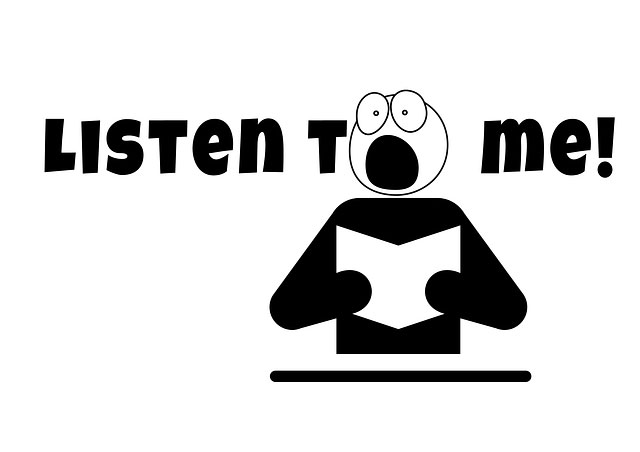
Desktop notifications can sometimes be useful but they can also sometimes be a massive headache for PC users.
You don’t want to be dealing with them all the time and with a PC system mechanic, you can disable the unwanted ones very easily. It’s a nice feature to have.
8. Use The Web Proxy Feature For Privacy
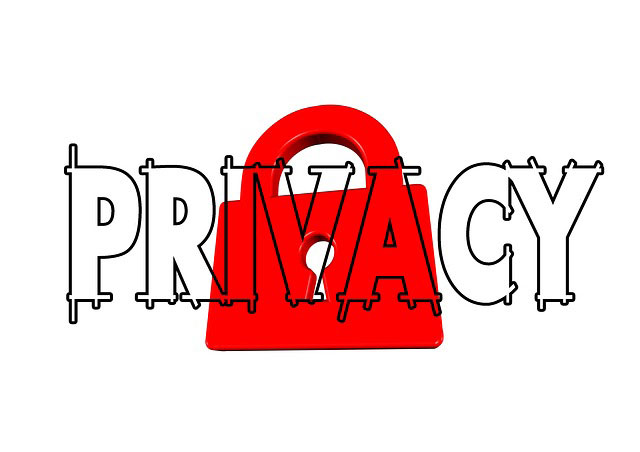
If you want to browse the internet privately, you can make use of your PC system mechanic’s proxy feature.
This is useful because it allows you to achieve the privacy you need, whenever you need it. It can also help if you want to access region-locked content online.
9. Efficiently Schedule Scans
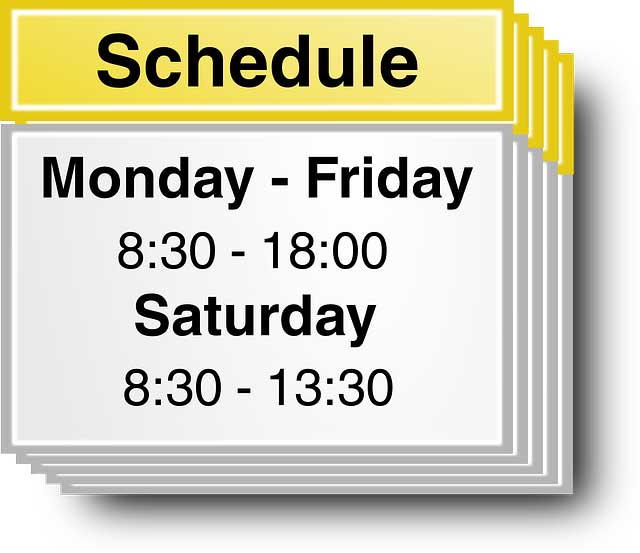
You don’t even have to manually carry out scans. Once you have the PC system mechanic in place, you can schedule your scans so that they happen automatically and you don’t have to worry about remembering or accidentally forgetting to carry out a scan for 6 months.
10. Eliminate Junk Files
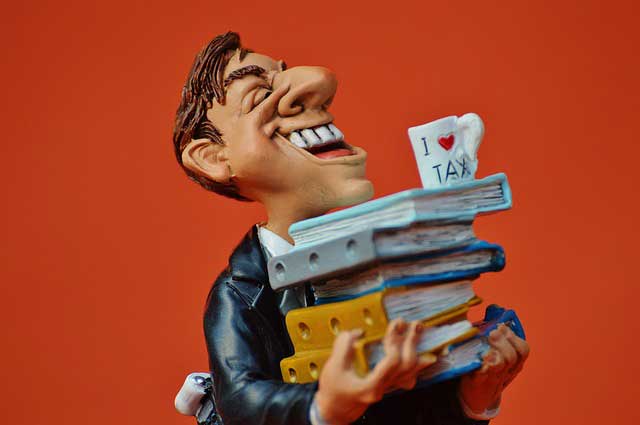
When you have junk files that you know you don’t want to keep hold of, you probably don’t want to just delete them. Instead, you might want to completely get rid of them so they can never be recovered.
That’s what the eliminate function allows you to do. But use it sparingly because once it’s done, you won’t be able to reverse it.
11. You Can Start By Using The Free Version
There’s a free version that comes with a range of basic features. It has plenty of options and you get the chance to see if a PC system mechanic is for you without having to spend any money at all.
If you like what you see and you want to use the full version, you can choose to start paying for that whenever you want to.
12. Unlock Extra RAM

When the PC system mechanic uses its LiveBoost feature, not only does it help unlock extra CPU power, but it can also unlock extra RAM too.
This can be a big deal for many PC users and it might really change how you use your computer going forward.
13. Make Your PC Last Longer

You can make your PC last longer if you stay on top of all these little problems with the help of a PC system mechanic.
It’s something that all freelancers should do because the last thing you want your computer to do is unexpectedly die and need to be replaced.
14. Feel The Difference In Terms Of Performance

When you’ve given the PC system mechanic the chance to do its thing, you’ll immediately start to notice how much of a difference it makes to the performance of the computer. You’ll benefit from the better performance each day as I do when I run a scan of my computer before starting work. The scan and resultant repairs can fix available memory problems, internet junk files, windows junk files, windows security issues and registry issues. It is an essential part of my work day. It is the reason why I became an affiliate of Iolo Technologies and promote their products – because they increase my productivity!
15. Focus On Your Work Without Worries

You’ll be able to focus on your work and your freelance career without having to worry about your computer because the PC system mechanic will be taking care of lots of important maintenance issues for you.
Hopefully, these 15 reasons will have shown you exactly why you should use a PC system mechanic if you’re a freelancer and you’re not using one already.
They’ll make a big difference to your computer and how you’re able to use it. For those who are interested in System Mechanic’s Ultimate Defense for total performance, protection and privacy click on the icon below to read about its features and benefits.














