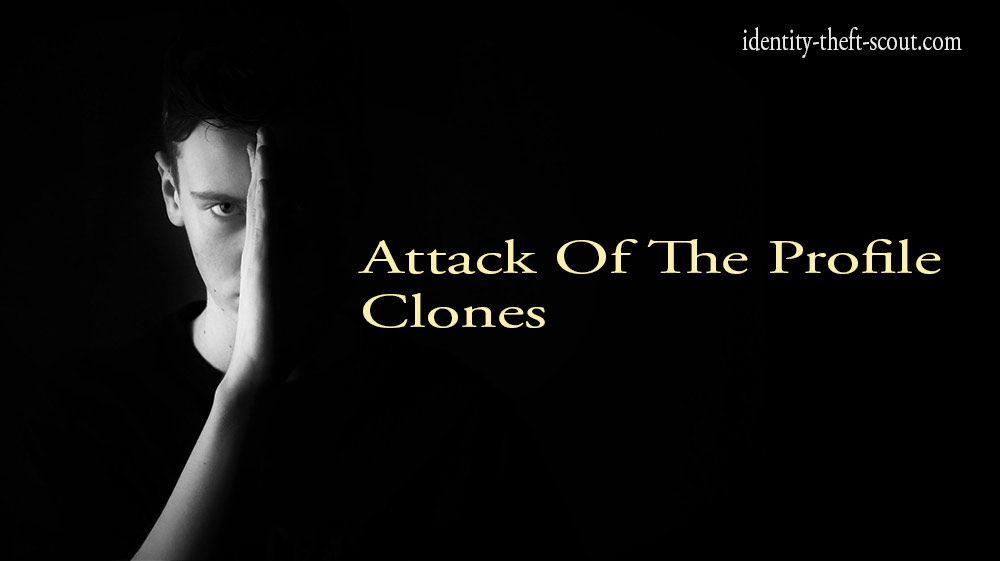
The term ‘profile cloning’ sounds like it comes straight from a B-horror movie plot guaranteed to contain horrible special effects and a questionable plot.
But profile cloning is actually one of the biggest internet dangers right now – and if you use any form of social media account, pay attention to the next post.
Social media is meant to be a means to connect, but it’s also a place where information flies around by the second.
Profile cloning takes advantage of information usually found on social media to exploit the user (and sometimes others) with the data they find.
Any public information can increase your chances of profile duplication or stolen data through social media. Sometimes, harvests can involve elaborate conversations that last weeks or months just for the purpose of stealing information.
Here’s how to see and stop a potential duplicate profile on social media.
The Duplicate Profile Danger
The duplicate profile danger is very real.
Cloned social media profiles are used to spread viruses, infect systems with malware, and set up scams.
Once a profile has been cloned, scammers have easy access to a face with detail. A clone might be used to scam friends of the original profile under the guise of familiarity.
Sometimes, you’ll know you have a cloned social media profile when someone lets you know they received a “weird message”, link or strange request from an online doppelganger.
Other times, you might not even know that your profile has been duplicated. A criminal might only use certain details like photographs but fabricate everything else – a partial steal.
Potential Signs of a Stolen Profile
As the common saying goes, where there’s smoke there must be fire. When a profile has been duplicated or stolen, there will almost always be signs of it.
The cloned profile scam, however, relies on the fact that most people never look.
Here are 4 common signs that you could signal that you might have an unintentional online doppelganger.
1. Identity Theft
Social media profiles aren’t just used to be social anymore but can link up to a hundred of your other online accounts. Unfortunately, this leaves a network of accounts for criminals to exploit.
Identity theft (including unknown phone or card charges or sudden, new bills and accounts) can signal that you might have duplicate social media profiles.
Have you reported recent identity theft?
Identity theft and duplicate profiles can sometimes happen together. Check for possible profile duplicates by running your name and photographs through a search engine.
2. Search Engine Results
Search your own name often. Even though it seems a little vain to most people, it has important security implications to type your own details into Google, Facebook, LinkedIn, and other social media sites.
Cloned social media profiles are likely to show up in search engine results. If you don’t search for duplicates, the common clone scam might go unseen.
Thus, look often.
3. Friend Requests
A common version of the cloned profile scam involves the criminal adding friends and family members from the original profile.
This is used to expand the clone’s seeming legitimacy. Sometimes, it also gets used to exploit users who think that they are still speaking to the original person (and not the cloned profile).
If your friends and family report friend requests from someone, who isn’t you, it’s likely to be a bot or cloned profile.
4. Messages
Cloned profiles can also attempt to engage with your friends, family, and contacts by heading to their inbox. When people think they are hearing from you, they might be more open to volunteer information the scammer wants – and sometimes even money.
If your friends report messages from someone who claims to be you, then it could be a bot or cloned profile.
How to Find & Report Cloned Profiles
If you have a duplicate profile out there, the good news is that they can be easy to find with a few simple searches – and even easier to report with a couple of clicks.
Most cloned profiles exist undetected for so long because the original user doesn’t know they can look for it.
Preventing & Reporting Cloned Profiles
Cloned profiles are easy to find with a simple search. But there are also preventative measures that can make a cloned profile less likely to happen in the first place (and aftercare measures you should take if you have identified a profile clone).
Preventative Measures
Check Your Privacy Settings: Every social media site has privacy settings. Some items are public, while others can only be seen by a tight-knit network of friends and family.
Tighten your privacy settings on social media as a default preventative measure. While you’re digging around in your settings, make sure your passwords are secure.
Don’t Bite Clickbait: Clickbait (usually as links, apps, or fake news stories) appear on your social media timeline and inbox all the time. It’s a popular “way in” for the cybercriminal.
If you want to be safer on the internet, don’t bite clickbait
Increase Device Security: Even if your profiles are super-secure, you are still at risk if your devices don’t match the same level of security as everything else. Run antivirus software often and lock your devices with strong passwords.
Reporting Profile Clones
Profile clones and should be reported as such if you see it. A chain of reports is recommended.
First, report the duplicate profile on the social media website.
Second, file a report with law enforcement. Duplicate social media profiles are a crime.















