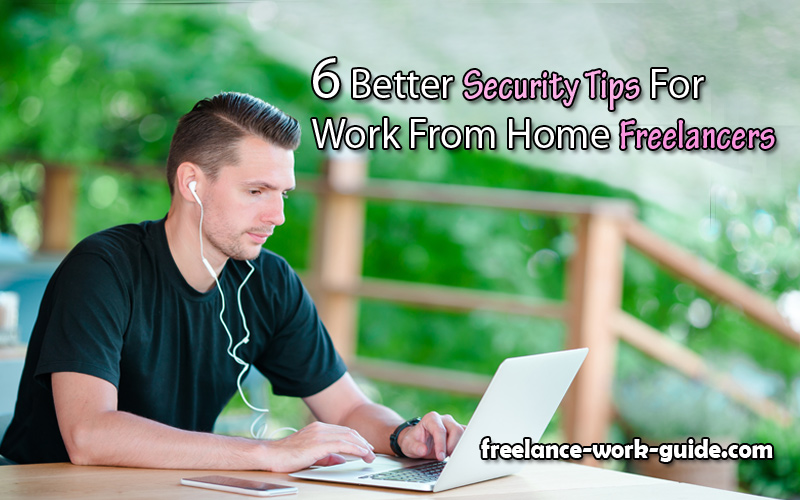
Better security tips are critical as the popularity of the work-from-home freelancer is on the increase. It is a career option that gets preferred by thousands who like to have more control over their own working schedule.
Companies everywhere have opened to the potential of work-from-home employees. Call centres, helplines, and customer service describe are but a handful of careers that have switched over to working online.
Working from home adds convenience and control for the freelancer but running your business from a personal address has the potential to add to the potential risks that you might face.
Freelancing is not easy, and that becomes apparent from the very minute most people decide to make the move. Cybersecurity presents one of the largest potential dangers for a work-from-home network, whereas the internet connection signal can become one of the biggest obstacles.
Freelancers At Home (& Work)
If you are a sole proprietor or freelancer, your cybersecurity needs likely are not up to an in-house security department. It is your own, personal problem to guarantee that you are working from a safe, reliable system.
Do you see why cybersecurity and signal are two of the most common issues for freelancers?
Without adequate signal and cybersecurity coverage, it is difficult to stay in touch with your customer network (or reassure them that their data is secure while it moves into your hands).
Here is an examination of how to achieve better, safer cybersecurity and signal as a freelancer in a primarily digitized era.
Security For Freelancers
Security comes first and should for every freelancer who conducts their business through the internet. Always assume that the best time to set up a safer network and internet connection is straight away – every time you wait, hackers might already have the upper-hand.
Start here to secure your work-from-home system.
1. Separate Business & Personal Accounts

Business accounts should be separate from your personal social media accounts (including Facebook, Instagram, WhatApp, or e-mail). It is for particularly good reason and creates a clear separation between your work and business life.
More than this, separating your business and personal accounts guarantees added safety for anything that classifies as either personal or work information. It is much easier to keep a tight lock on business data when it is hosted on specific, protectable accounts.
As one more tip, never choose the same security questions or passwords for both personal and business accounts. When hackers need an opportunity to harvest information across several accounts, that is the type of chance they are looking for.
Signal Tip: If your internet access has suddenly started crawling at a snail’s pace, someone else might be connected to it. Always check, and immediately boot or ban unrecognised connections.
2. Rely On Cloud & External Backups

Information backups are a common target for information thieves and identity robbers. Most business data backups are likely to contain crucial information about clients, jobs, and even accounts – and for criminals, this is like hitting the online jackpot.
Backup important business information on the cloud and rely on secondary external backups for making sure that your primary info is in at least one other place.
Should anything crash, you will know exactly where to look with a minimal amount of data loss. But if you did not backup enough, prepare to have an interesting gap in your work schedule to fix.
External and cloud-based backups also prove to be much harder to compromise than systems where information is kept on-board.
Signal Tip: Cloud backups have the benefit of freeing up extra space, and lead to a better functioning system that is not clogged up with gigabytes worth of information.
3. Use A Virtual Private Network

A virtual private network (or VPN) bounces your internet connection through international servers – and this way, hides the location of your actual internet connection from potential prying eyes or keyboards.
Cruising around the internet with your real IP address is much like printing your full name and social security number on the back of your shirt before going for a jog. Realizing the implications, most people would not do it.
If you do not access the web from a VPN, you are at an immediate disadvantage and much easier to track as a result.
5. Secure Work-Related Devices

Just like separate business accounts are recommended for work-from-home freelancers, entirely separate devices go one more step towards keeping your clients and their information secure.
When a device is compromised, all its information gets put at risk – and the entire contacts list, too. Simple malware can shut a device down in seconds or stay there undetected harvesting data for months.
When professional devices are separate, risk is automatically less.
Run regular anti-malware checks on the device, and on any files accessed (even those that might be sent from trusted, regular clients).
Signal Tip: Don’t use the same device for data storage and wi-fi broadcasting. While possible to do so, it only increases the vulnerability of your most important data (and eventually slows your connection down).
6. Disconnect & Reboot Often

When actively connected to the internet, any device can become a potential channel for criminals lurking on the other side. Disconnect from the internet when your devices are not in active use, especially when it comes to work devices that might be home to important information.
Never keep an idle internet connection running. It is the perfect opportunity for lurking internet criminals to lock-in on what you are doing – and before you know it, you are not the one running your business.
If you suspect that anything important has been compromised, change passwords, and run immediate scans for potential breaches. Where possible, make sure that the most important working backups are never on a system actively connected to the internet.
Signal Tip: A simple disconnect-and-reboot can also reset your connectivity and guarantee better signal upon its resurrection.
This is a guest post contribution from Alex J Coyne
Editor’s Note- Alex writes excellent cybersecurity guest post articles for us and it is looking for paid work in that field. If you are looking for a top cybersecurity writer, send us an email at john@identity-theft-scout.com and we will put you in touch with him.















