Identity theft software can help you protect yourself from attacks on your private information. Identity(ID) theft can occur in various shapes and forms.
It can occur through inadvertently leaving your information out on your desk, through less-than-upstanding cashiers who take advantage of sliding your card, and through computer hackers deliberately hijacking the confidential information stored on your computer.
Using the internet is one of the main ways that hackers gain access to your personal computer, and while non-internet users are 50% less likely to experience identity theft, it is difficult to be a non-internet user in our day and age.
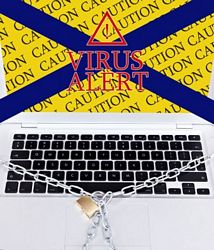
Get Protective Software
One way to help prevent information from being hacked on your personal computer is to install identity theft software. What exactly is this type of software and what are its capabilities?
Anti-Virus Software
One type of software that helps to protect you from identity theft is anti-virus software. Hackers will sometimes use spy-ware to install programs on your computer that will collect your personal information.
Anti-virus software can detect these. Along the same vein, a good type of ID theft software is anti-spyware. This software will detect spyware programs specifically.
One thing you MUST have is a filter for your internet. An unfiltered internet will not only leave yourself and your children unprotected from the dangers of the internet, it will also open up your computer to a host of viruses and potential hackers.
There are some programs available that will ensure that none of your information left on the internet auto-completes will be left available for hackers.
Other programs will allow you to erase your hard drive remotely if your computer has been stolen. Some software will systematically search your personal computer for personal information and will actually clear it from the PC.
Firewall Protection
Another type of preventative software for identity theft is firewall protection. Firewall software sits between your computer and the network and scans incoming traffic from the network (Internet included).
It will allow or deny according to the rules you define. The default rule is “deny all,” which permits no incoming traffic. You can set the rules to allow the incoming items that you want.
Windows Security Essentials, which replaces Windows Firewall and Windows Defender, is easily configurable and is Microsoft’s newest free security software. You can actually download it from the Microsoft website and it can replace your older Windows firewall software.
Protect Your Data Online
There are many ways to protect your PC with identity theft software. Using filters, anti-virus, anti-spy-ware, and firewall software are easy ways to protect yourself and your information and are readily available–securing yourself and your family should be a top priority in the digital age.
Have Good Identity Theft Software Tips to Share?
Do you have a great story about this? Share it! Which is your favorite software, and why?















