
Internet access is changing, and most people access the web through mobile devices or routers. Portable connections are far more common than they used to be, but this also means that cybersecurity threats have evolved alongside this technology.
According to security expert Kaspersky, travel routers are not as secure as users might believe. Read more here.
For cyber-criminals on the prowl, unsecured mobile wi-fi and travel routers are child’s play. With access to your mobile connection, hackers could harvest almost anything they like.
Features from Security Magazine and ZDNet outline the danger of mobile wi-fi connections found in vehicles connected to the internet. If you are connected to anything while driving, it means you can be found.
Does this mean users should stop relying on travel routers or mobile wi-fi connections to get online?
Well, not quite… The key is to set up better security for your router and connected device.
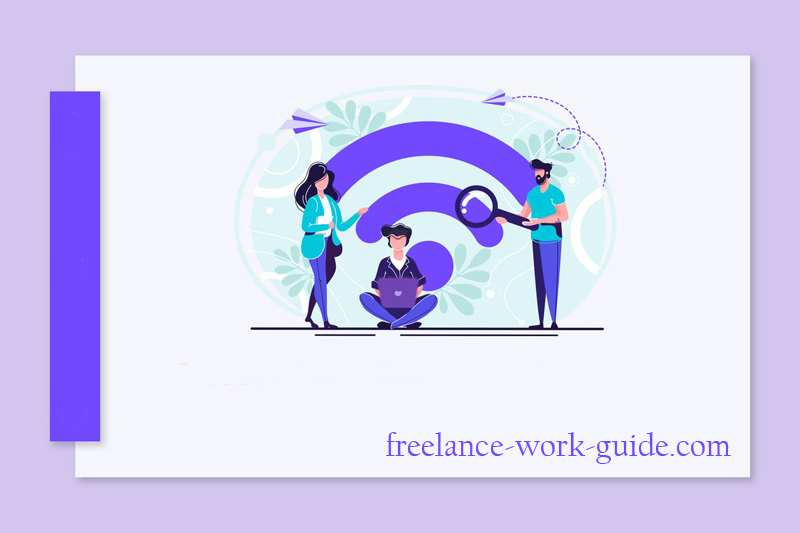
Here Are 8 Essential Tips For Securing Portable & Travelling Wi-fi Connections.
1. Buy A Secure Router To Start
The first level of security a user might have is their choice of router or device.
Like buying cars or computers, some devices are rated better for their security than others. Decide on your budget, and then start checking router and device reviews that fit.
Honest reviews are enough to reveal which routers rank high-up for security. If you happen to see one with a bad rating, do some more research to discover why. Router models that are notoriously easy to hack, usually continue to be. Of course, do not buy those.
Models from reputable manufacturers are an automatically better bet than unknown brands.
2. Select A Secure Password
Mobile routers are all issued with a default administrator password.
For the best possible security, make this the very first thing you change. Default administrative passwords are obvious, and barely take a second thought to figure out.
When the password is “password” or “1234”, it takes a potential criminal mere second. Millions of internet connections in the world are still set to their default settings. Scary thought, isn’t it?
As an added security tip, use a random password generator instead of choosing your own router password. The best passwords are lengthy, contain upper-case and lower-case characters, and contain characters other than lettering.
3. Ensure It Is Not Broadcasting To Everyone
The moment a mobile wi-fi device is switched on, it starts broadcasting the network to others.
It is why your devices can “see” other networks in the area. Anywhere you look, you will see wi-fi connections that belong to neighbours, stores, or companies.
Broadcasting the name and basic details of your own wi-fi connection is always a bad idea. Even without the password, a broadcasting wi-fi connection is easier to hack just for the simple fact that they are easier to find.
Do not want your wi-fi connection showing up to others?
Navigate to the wi-fi settings for the device. Wifi connections can be set up to recognize only devices you have listed. For any mobile connection, it guarantees one more essential level of safety that can help to hold criminals back.
4. Update Device Firmware
Firmware is the operating system for your mobile connectivity device.
The version can be viewed within the router’s settings. If you do not know how to get to it, it is a good excuse to look up the manual from the manufacturer. Just Google it; in most cases, it is that simple.
If the firmware version for your connectivity device is older, it is an automatically easier target.
Apps and operating systems everywhere receive patches and updates for good reason. Older software is vulnerable.
Are you running an older version of your wi-fi device’s firmware?
Don’t.
5. Switch Bluetooth Off When Not In Use
Bluetooth connectivity is convenient and allows several devices to link up. Keyboards, speakers, and other items might rely on Bluetooth connections – though even if you do not use any, your Bluetooth connection could be set to automatically on.
Have you checked your Bluetooth settings yet?
When broadcasting, an open Bluetooth connection is considered a particularly easy hack.
Wifi connections are everywhere and are even added to connected vehicles for convenience. For potential criminals, it is a rabbit hole that could lead straight to all your most personal details. Read more here.
Any time you plan to travel with your internet connection, check your Bluetooth connection to make sure it is off.
6. Run An Antivirus (Everywhere)
Reliable antivirus software is vital for security even when your router is watertight.
Without antivirus, your router might be ultra-secure, but your devices are not. That is another loophole users would rather avoid having in their system – and another one which hackers might look to exploit if they find it.
Malware and viruses are practically impossible to escape. An up-to-date antivirus checks malware found on your devices against updated lists of what is out there right now.
Do not let your antivirus be the weakest link within your connectivity chain.
7. Secure Your Device
Once your router has been set up with a safer password, extend the same security measures to any devices connected to it.
Hackers look for weak links. Unsecured devices linked up to your wi-fi connection are exactly those. Do more to secure each device:
- Set a password lock for individual devices.
- Run regular antivirus checks for better security.
- Monitor internet usage and speeds for discrepancies.
- Secure apps and social media accounts.
- Is your Bluetooth connection off yet?
Should anyone else link up to the same router, make sure they know to follow the same security protocols.
8. Use Ad-blockers, Always
Consider an ad-blocker necessary for safe internet access, always. Ad-blockers can be installed as browser extensions, but also sometimes as apps.
Advertising can be an easy way in for hackers– and you do not even have to click on these ads for them to be a danger. Malware often appears in the form of seemingly unimportant advertising (and your system ends up compromised before you know it).
A device’s exposure to advertising increases potential risk. As added uncomfortable side-effects, ads can also crash browsers or clog up systems.
If you would like to control the advertising you see, get a reliable ad-blocker.
This is a guest post contribution from Alex
J Coyne
Editor’s Note
Alex writes excellent cybersecurity guest post articles for us, and it is looking for paid work in that field. If you are looking for a top freelancing and cybersecurity writer, send us an email at john@freelance-work-guide.com and we will put you in touch with him.















