
Today we are going to tackle the subject of structured data.
The mass of data available on the web continues to grow. The battle for content for natural referencing is tough.
At the same time, Google is evolving its algorithm to improve its understanding of the content of web pages.
What if you could help Google and its users better understand your content?
Focus on structured data, an essential tool to set you apart from your competitors and contribute to a semantically enriched web.
What is the Semantic Web?
The notion of semantic web designates a vision of the web in which computers would be able to analyze all data and their relationships.
It was Tim Berners-Lee who theorized the concept in 1999 in his book Weaving the Web.
The objective of the semantic web is to allow optimal exploration of web pages by both Internet users and by machine. In other words, facilitate data mining to provide more qualitative information more quickly.
Recent developments in the web (machine learning, semantic SEO, etc.) and in the Google algorithm are moving in this direction.
Indeed, now, search engines can collect and analyze increasingly large and complex data. Understanding of natural language has improved, as evidenced by Google’s recent update: BERT.
Still, in some ways, the semantic web remains ideal.
The understanding of data by search engines still needs to be improved.
The good news is that we can help Google better understand our content by adding structured data to our web pages.
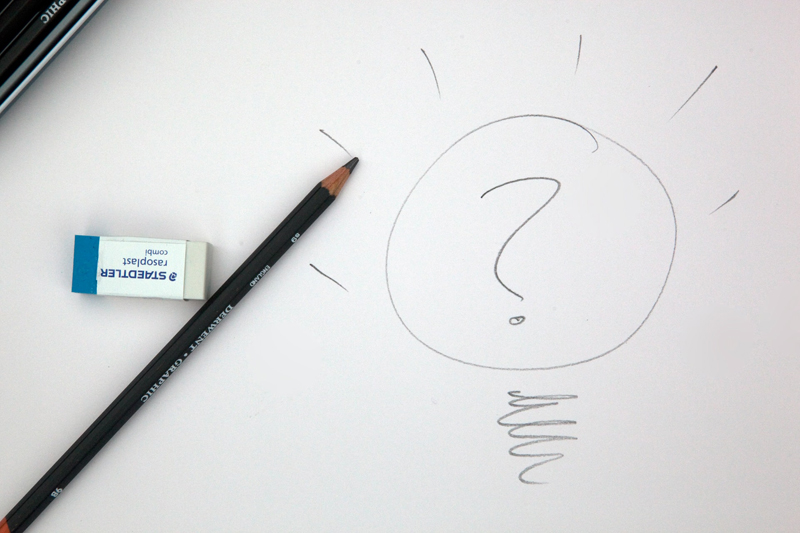
What is Structured Data?
Structured data are lines of code in a specific format: Schema.org. They are presented in such a way that search engines can easily understand them.
Search engines like Google can read and use this code to display your pages in the SERPs in a more specific and rich way.
How does structured data meet the requirements of the semantic web?
Remember. The goal of the semantic web is to automate and optimize data collection and analysis.
However, daily search engines collect immense volumes of data that come to feed the index.
The problem is, when you have so much data to process, it is not always easy to put it in the right boxes, especially when it is unstructured data.
It is a bit like tidying up your desk. We often find ourselves with documents that we put in a drawer because we do not know in which file, they should go.
Structured data allows Google to better interpret data by assigning it to the correct category. For example, this data allows the search engine to recognize an address, a customer opinion, the ingredients of a recipe, etc.
Without structured data, Google would not necessarily know how to interpret this information.

Why Integrate Structured Data Into Your Webpages?
Let us settle immediately a debate that has agitated the SEO community since the appearance of structured data.
No, structured data has no impact on positions in search results.
What, you might be thinking? But what interest then?
Well yes, structured data is still especially useful as it can change the way your pages appear in search engine results.
For example, if I am greedy and if I want to prepare a chocolate mousse, I will have a choice between more than 9 million results.
How do I find the right recipe for me?
Using structured data, Google highlights rich results that show users the average review score, the number of reviews, and preparation time.
These rich snippets are especially useful to the Internet user who seeks answers to his questions. He will therefore tend to orient himself more towards these results.
The impact of structured data is therefore not on the ranking but rather on the click rate. A rich result is more likely to generate better CTR.
By giving more detail on the page, the enriched data also reduces the bounce rate.
If you are inbound marketing,, you need to generate traffic that you can then convert. Therefore, these rich snippets will be of great help to you.
However, the only solution to obtain a rich extract is to add structured data to its web pages.
Unfortunately, even embedding structured data does not guarantee that Google will create a rich snippet. We, therefore, advise you to do so, hoping that Google takes it into account!

How to add structured data to your website?
Summary of previous episodes: Even if it does not act directly on SEO, structured data is especially important to improve your click-through rate on organic searches.
With structured data, you “talk” to Google and help the search engine better understand your content and present it better to its users. Not bad isn’t it?
Yes, but how do you add these structured data? Do you absolutely have to know how to code? Not necessarily.
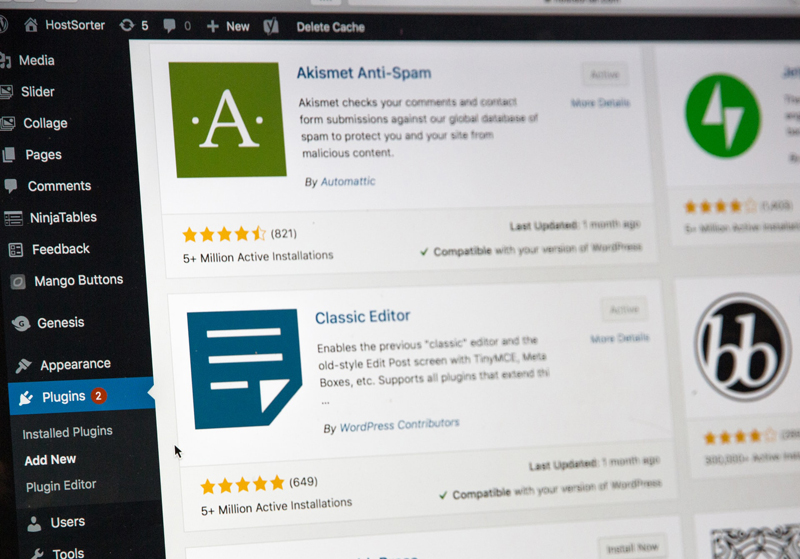
Add Structured Data With A WordPress Extension
If you are using WordPress as a CMS, you can use a specific extension.
There are several:
- Schema App Structured Data,
- WP SEO Structured Data Schema, …
Most of these plugins support the main types of structured data: organizations, articles, events, products, …
Usually, just select the category that matches your page and fill in the data.
Schema App Structured Data goes even further. The extension is responsible for creating your structured data based on the existing information on your site.

Use Google’s Structured Data Markup Helper
If your site does not work with WordPress, do not panic.
Google has developed a dedicated tool to add structured data to your pages (https://www.google.com/webmasters/markup-helper/u/0/ ).
This method is valid for any site.
- Just go to the tools option and click on the “website” tab.
- Then you choose the type of data your page corresponds to and you copy and paste your page URL or HTML code.
- Then you click on “start markup”.
- Then, on the left side of the screen, you will have your page and, on the right, the structured data to fill in.
All you must do is select the corresponding data on your page or add it manually.
Once you have made the matches, you click on “create HTML code”.
By default, you get code for structured data with JSON-LD markup.
You will copy this code and then paste it in place of the source code of the relevant web page.
You will have to repeat this operation for each page to which you want to associate structured data.
If the term “structured data” gave you a cold sweat, I hope you found some reassurance from reading this article.
Author Bio
Utkarsh Tiwari is the founder of Esite Bucket. Esite Bucket is a leading software company that provides the best web development solutions in countries like the USA and Canada.















