
Private individuals and businesses are relying heavily on the Internet and cyberspace as a whole. As it is the most convenient network for all things, we shouldn’t be too surprised that mankind has developed a great dependence on everything online.
Online Security With the Internet’s merits come its dangers as well and everyone, including private individuals like you, is prone to looming threats online.
Threats to cyber security are only growing stronger as we continue to rely more on the Internet. The key to defending ourselves online is awareness and preparedness.
Whether you are a private individual or a business owner, there is a multitude of ways to keep your assets, including your identity safe. We’ve compiled a list of what steps you should take to keep you or your business’ walls up at all times.
Inspect All Emails from Top-To-Bottom
Phishing scams are some of the earliest forms of cyber attacks and remains popular to this day. Basically, attackers are looking to acquire your personal data such as your address, and most commonly, your bank details.
Here are some tips to spot a phishing email:
- Inspect the sender’s email address carefully.
- Hover over any links in the body, but don’t click.
- Analyze the salutation. Most legitimate business emails address you by your name.
- Don’t download any attachments just yet.
- Look for a signature, complete with contact details at the bottom.
- Contact the company that allegedly sent the email before taking any action.
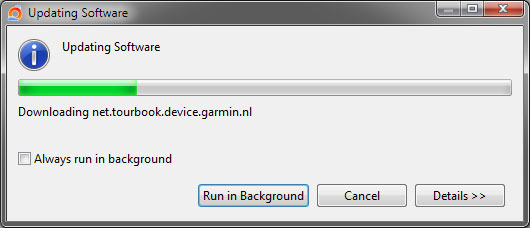
Software updates are crucial for a lot of things. Not only do these patches remove bugs, but it also fills the security flaws that were present in the previous version. Almost all programs in your computer will require an update from time to time.
However, the updates for your operating system and anti-virus software should be your top priority at all times. That being said, you should avoid using pirated software as these leave you open to attacks since they can’t be updated.
Read About the Latest Scams
As we’ve said before, awareness plays a huge role in helping you avoid scams and other malicious software online.
You should always be updated about the latest scams online, especially if you are a business owner. By doing so, you are able to prevent such attacks from happening under your watch.
Limit What you Post Online

Sometimes, people make the costly mistake of posting too much information online including their schedules, where they work, their home address and more.
Becoming responsible members of the Internet community means having great control over what you post. Limiting your posts protects you from dangers both online and in the real world.
Protect your Mobile Device As you Would for your PC

Cyber threats are present not only on desktops and laptops, but also on smartphones. In fact, attacks are becoming more common on mobile devices as people spend a lot of time on their smartphones.
Malicious links can be sent via text messages and hidden via apps as well. As such, you should never forget to keep your smartphone secure as well.
Luckily, there is an assortment of apps that can help you protect yourself online. From antivirus apps to VPNs for your connection, you should utilize all the tools you can for your smartphone.
If you are using a company-issued smartphone, you should take precautions even more as you could be an entry point for an attack towards the company you work for.
Choose Strong Passwords

If you haven’t noticed yet, certain websites are very discerning when it comes to which passwords they allow.
They want you to make use of uppercase and lowercase characters, numbers, symbols, and more. These standards are enacted to keep you preoccupied. These standards are there to keep you safe online.
The stronger your password is, the harder it will be for hackers to get into your private details. As much as possible, you will need to make your password complicated even for yourself.
If you have trouble remembering what that password is, you can write it down in a piece of paper and have it stored in a safe place.
Train your Employees

If you are a business owner, one of the best ways for you to improve your cyber security is by investing in the proper training for your employees.
Your employees are an entry point for attacks, and unless they know how to determine which are potential threats, your assets will be open to all sorts of dangers.
Employee training is crucial for the development and protection of your company so it should be your priority above anything else.
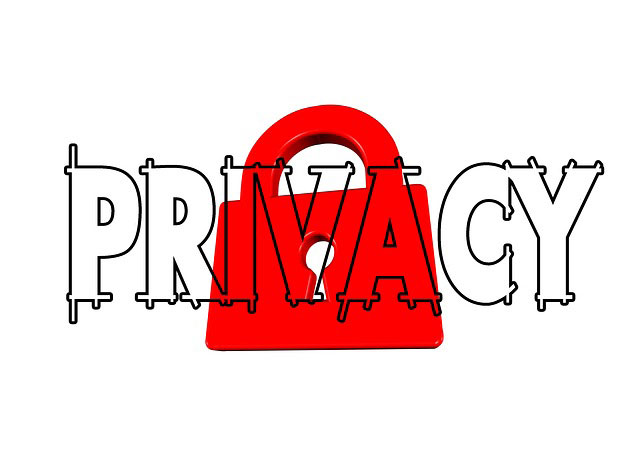
Apps and programs have privacy settings that will protect you from threats at the very least. Even Facebook and other social networking platforms have such settings.
These settings are free-to-use, and you should utilize them for your security.
While these are just basic protection, they will come a long way when it comes to preventing major attacks.
Only Make Purchases from Trusted Sellers

E-commerce is continuously growing. There are now countless retailers online but of course, not each of them offers secure payment methods.
Before you make any purchases online, you need to carefully inspect whether the platform you are using is safe.
If you really want to avoid sharing your account details with fraudulent websites, then you may want to buy from established retailers only like Amazon and Alibaba.
Be Wary of Downloads

Malware and other viruses are often disguised as download files online. You should generally avoid downloading from websites unless you think it is completely trusted. Even some apps could carry malware.
Malware coming from downloads can be used to steal or corrupt your data. Before downloading off the Internet, make sure to do some thorough research first.
Your security and privacy online are always at risk of attacks. Your best option at defending yourself is by following the steps above. Of course, the best tip we can give you is that you should always be careful of what you click online.
Amazon Disclosure: We are a participant in the Amazon Services LLC Associates Program, an affiliate advertising program designed to provide a means for us to earn fees by linking to Amazon.com and affiliated sites.
Images credit by Pro Elements Envato















