WordPress is a popular platform for freelancers and small businesses because it is inexpensive and easy to use. If you are a freelancer, or run any small business, you know that time is money. The last thing you want to do is spend hours (or days) setting up and maintaining a website only to lose it to a hacking attack or server crash.
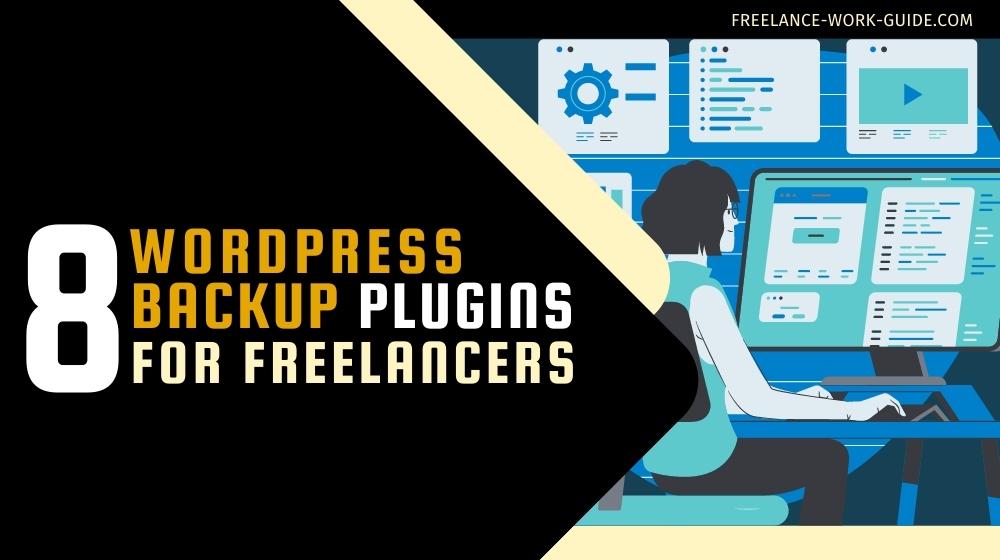
That is why using one of the many WordPress backup plugins available is a great way to save time and protect your site. It can be difficult to recover your data without a backup plugin.
This blog post will discuss 8 WordPress backup plugins that you can use to protect your data!
1. Updraft Plus
Updraft Plus WordPress backup plugins offer a comprehensive and secure solution for backing up your WordPress website. It is easy to use, globally trusted and comprehensive
Updraft Plus allows users to easily back up their entire site, or just select files or databases. Updraft Plus supports multiple cloud storage services, such as Dropbox, Google Drive, Amazon S3, DreamObjects, Rackspace Cloud Files and more.
It also offers the option of remote storage via FTP/SFTP and email. Updraft Plus is an easy-to-use plugin that can be setup in minutes and provides reliable backups on an automated schedule with minimal effort required from the user.

With Updraft Plus you can rest assured that your data is safe and secure from any unexpected disasters or accidents that could cause irreversible damage to your website. Updraft Plus is a must-have plugin for any WordPress user who values the safety and security of their website data.
Whether you are looking to back up your entire site or just select files and databases, Updraft Plus is the best choice for a comprehensive backup solution that will not let you down.
Updraft Plus ensures reliable backups so that your website will never let you down. With Updraft Plus, you will enjoy knowing that your data is always safe and secure.
Pricing: Updraft Personal for $70 with four further steps in license levels.
User: 3 Million WordPress users.
READ THE FULL FEATURES OF UPDRAFT PLUS Premium
BY
CLICKING HERE. This is how easy Updraft Plus is to use:
2. VaultPress (Jetpack Backup)
VaultPress is a WordPress backup plugin created by Automattic, the company behind WordPress. It offers automated backups and real-time security scanning for malware and other malicious code.
VaultPress WordPress backup plugins are one of the most reliable ways to protect your website. VaultPress provides automated daily backups, real-time security scanning and one-click restores so that you do not need to worry about losing any valuable data.
VaultPress offers a premium version with additional features like malware prevention, spam protection and priority support. With VaultPress, you can rest assured that your WordPress content is safe and secure.

VaultPress makes it easy to ensure that all your important work is backed up in case anything happens to your site.
Pricing: VaultPress Backup $35/month, billed yearly (14-day money back guarantee)
User: 5 million WordPress sites
Url: https://jetpack.com
3. BackupBuddy
BackupBuddy is an easy-to-use WordPress backup plugin that lets you quickly create full website backups and database and file backups.
BackupBuddy WordPress backup plugins are the ultimate solution for backing up, restoring, and migrating your WordPress websites. BackupBuddy allows you to quickly and easily create complete backups of your WordPress site, including all its database tables, plugin files, media content, and more.
BackupBuddy also enables you to quickly restore a backup with just a few clicks or migrate your website to another server or hosting account. The BackupBuddy interface is simple and user-friendly, enabling even novice users to use BackupBuddy without any difficulty.

BackupBuddy also provides premium support, ensuring that BackupBuddy plugins are always up-to-date and secure. With BackupBuddy WordPress backup plugins, you can rest assured that your WordPress sites are backed up properly and securely – so you never have to worry about losing data again.
BackupBuddy truly is the ultimate solution for backing up, restoring, and migrating to your WordPress websites. Get BackupBuddy today and protect your WordPress websites with ease!
Pricing: $99 billed yearly (For one site)
User: 1 million WordPress sites
Url: https://ithemes.com/backupbuddy
4. BlogVault
BlogVault is a WordPress backup plugin designed for WordPress users who want an easy way to back up their data. It offers automated backups as well as real-time security scans for malicious code or malware.
BlogVault WordPress backup plugins give you the peace of mind that your WordPress site is secure and backed up. BlogVault offers powerful, automated backups that can be scheduled as often as you need them to be, ensuring all your data is kept safe and secure.

BlogVault also allows you to restore an entire website with one click in case something goes wrong, so you do not have to worry about manually backing up everything yourself. BlogVault also provides advanced features such as database optimization and security scans to keep your site running smoothly and at its peak performance.
With BlogVault, you can rest assured that it will always remain safe no matter what happens to your website – from natural disasters to malicious attacks.
Pricing: $89 yearly (For one site)
User: One million WordPress sites
Url: https://blogvault.net
5. Duplicator
Duplicator WordPress backup plugins offer users a complete solution for backing up and cloning their WordPress site. This is especially advantageous for those who need to move their website to a new host or location, as the plugin allows them to transfer the entire site in one convenient package.
Duplicator also comes with powerful tools that enable users to schedule regular backups of their websites easily, so they can rest assured that their data is safe and secure. With its easy-to-use interface and comprehensive features, Duplicator makes it easy for WordPress site owners to keep their websites running smoothly and securely.

Additionally, this plugin offers additional functions such as database repair and recovery if something goes wrong with your website. These features make Duplicator an ideal choice for anyone looking to create a comprehensive backup and cloning solution for their WordPress site.
Whether you are looking to back up your entire website or transfer it to a new host or location, Duplicator is the perfect plugin. Its powerful tools and easy-to-use interface make backing up and cloning your WordPress website more superficial than ever. And with its additional features like database repair and recovery, you can be sure that your website is safe and secure. So go ahead and try Duplicator today – you will not regret it!
Pricing: Personal $69 for 1 Year (3 sites)
User: 20 million WordPress sites
Url: https://www.duplicatorproplugin.com
6. BoldGrid Backup
BoldGrid WordPress backup plugins are a great way to keep your website secure and running smoothly. These plugins provide an easy and reliable method for backing up your BoldGrid WordPress site, ensuring that all your data is safe and securely stored in the event of an emergency or technical issue.
With BoldGrid WordPress backup plugins, you can quickly set up a full backup system with just a few clicks, allowing you to easily restore any lost data should something go wrong.

Additionally, BoldGrid’ s intuitive user interface makes it simple to modify settings such as frequency and location of backups, giving you complete control over how often your website is backed up.
Whether you are looking for the most comprehensive protection available or simply want a basic solution that covers all the essentials, BoldGrid has several backup plugins that fit your needs.
BoldGrid’s backup solutions provide a range of features, from scheduled backups to automatic file versioning and the ability to retrieve deleted files. With BoldGrid WordPress backup plugins, you can be sure that all your website data is secure and accessible should disaster strike.
For those looking for even greater peace of mind, BoldGrid also offers premium add-ons such as security scans and remote backups. These additional features provide an extra layer of protection for users who want to ensure their sites are fully always protected.
Plus, BoldGrid’s customer support team is always available to answer any questions or concerns you may have about setting up or managing your backup plugin.
Whether you choose free or premium BoldGrid WordPress backup plugins, you can rest easy knowing that your BoldGrid website is always safe and secure.
BoldGrid’s intuitive user interface and powerful features make backing up your site a breeze, ensuring all your important data remains protected. With BoldGrid backup solutions, you can have the peace of mind that comes with knowing your website is secure and running smoothly.
Pricing: $2.50/mo. (Billed annually)
Url: https://www.boldgrid.com
7. BackWPup
BackWPup WordPress backup plugins are a great way to ensure your website and data are safe. They allow you to create daily backups of your WordPress site, store them securely in the cloud, and restore them with complete accuracy whenever needed.
BackWPup is easy to install and configure so that you can get up and run quickly. It also has powerful features such as scheduling automatic backups, restoring specific files and folders, or backing up to multiple destinations at once. Its intuitive user interface and advanced options make it the perfect choice for any WordPress user looking for reliable backup solutions.

Whether you are an experienced webmaster or just starting with WordPress, BackWPup can help protect your website from potential disasters by providing quick access to critical information when needed. With its comprehensive feature set and ease of use, BackWPup is the perfect choice for protecting your WordPress site.
Pricing: $69.00 (1site)
User: 700,000 installations on WordPress sites
Url: https://backwpup.com/
8. Backup Guard
BackWPup Guard is a powerful WordPress backup plugin that simplifies creating and restoring backups.
It offers an easy-to-use interface, allowing users to configure settings easily and select what files they want to include in their backups. Additionally, BackWPup Guard works seamlessly with famous hosting providers such as DreamHost, SiteGround, Bluehost and more.
The plugin also comes with features such as incremental backups, automatically scheduled backup jobs, email notifications after successful or failed backups, integration with Dropbox and Amazon S3 for cloud storage and much more.

Pricing: $40 (2 Websites)
Url: https://backup-guard.com
FAQ: WordPress Backup Plugins
1. What is a WordPress backup plugin?
WordPress backup plugins allow WordPress users to create automatic backups of their websites. They usually offer features like automated backups, email notifications, and various restore options.
2. Do WordPress backup plugins cost money?
Some WordPress backup plugins are free, while others offer paid plans with more advanced features.
2. What are the benefits of using a WordPress backup plugin?
WordPress backup plugins provide peace of mind knowing that your WordPress website is safe and secure. They also make it easier to recover data quickly in case of any issues. Additionally, WordPress backup plugins offer features like automated backups, email notifications and more!
4. How do I choose a WordPress backup plugin?
When choosing a WordPress backup plugin, you should consider your specific needs and the features that each plugin offers. Look for a WordPress backup plugin with reliable automated backups and features like 1-click restore options and email notifications. Additionally, compare each plugin’s prices to ensure you are getting the best deal!
5. How do I install a WordPress backup plugin?
WordPress backup plugins can be easily installed from the WordPress plugin repository. Just search for the plugin you want and click “Install Now,” then follow the instructions to complete the installation. Once installed, you can configure your WordPress backup plugin settings and start backing up immediately!
6. How do I configure a WordPress backup plugin?
WordPress backup plugins typically have a configuration page or settings tab, where you can change the plugin’s settings. Here, you can set up your backup schedule, select which files and databases to back up, manage notifications and more. Review the plugin’s settings and configure it to your needs before starting the backup process.
7. How do I schedule backups with a WordPress backup plugin?
WordPress backup plugins usually offer a feature that allows you to create automated backups. You can set the frequency of the backups and when they should occur (daily, weekly, monthly etc.). Additionally, you can configure which files and databases to back up in your WordPress backup plugin settings. Once the schedule is set, your WordPress backup plugin will automatically create the backups according to your settings.
8. How do I restore a WordPress backup?
WordPress backup plugins usually offer features like 1-click restore options, so you can quickly and easily restore your WordPress website to a previous version. The WordPress backup plugin may offer a feature allowing you to restore files and databases manually. Review the plugin’s documentation for more information on how to restore a WordPress backup.
Conclusion
As a freelancer, it is important to protect your hard work. These WordPress backup plugins are a great way to ensure that your website’s data is secure and can be quickly recovered in case of any issues. We have looked at some of the best plugins for backing up your WordPress site.
With these plugins, you can easily keep your WordPress website safe and secure! Make sure to choose the right one for your needs and start backing up right away!















